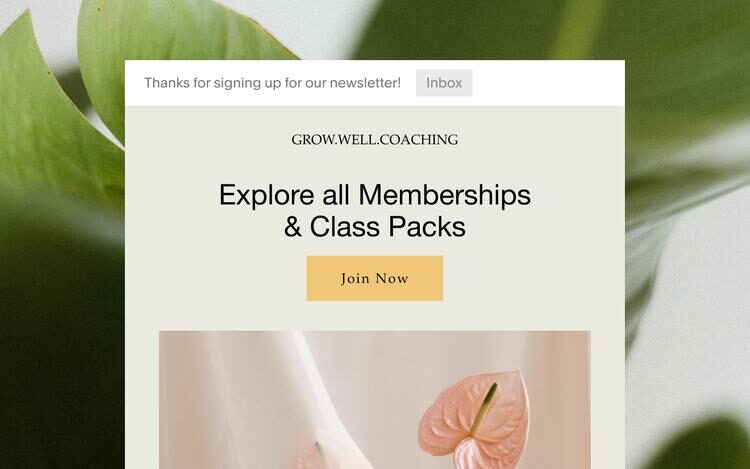GD Nerds!
Here's the #1 question I get asked about by our readers:
I want to launch a website, share my content, and start selling to my audience. I'm terrible with websites. What do I do?
If you try to do this on WordPress, you have to deal with things like plugins, hosting setup, software updates, and constant maintenance.
There’s a big learning curve, plugins cost money, and you’re looking at weeks of planning to get a bare-bones site off the ground.
And maybe some developer costs as well.
If you want a polished site with built-in e-commerce, email marketing, analytics, and blogging, Squarespace gives it to you in one seamless package.
Here’s why it’s the smarter choice for creators that want to move fast…
The Fastest Way to Build and Sell Online
Squarespace does all the heavy lifting behind the scenes so you don’t waste time on tech.
No expensive plugins. No updates to worry about. No fixing random errors.
Here’s how fast it is to get started:
- Pick a template
- Add your content
- Connect payments
- Start selling
That’s it.
Your customers pay securely, get instant access to what they bought, and you keep full control of your brand and revenue.
Why Creators Prefer Squarespace Over WordPress
Everything Works Out of the Box
WordPress needs hosting, plugins, themes, and security setup.
Squarespace includes all of these right out of the box which means no messing around with DNS settings, servers, plugins or analytics tools like Google Analytics.
Drag-and-Drop Editing
Squarespace uses a visual editor that lets you move blocks, images, and products around with ease.
And its templates are production-grade, so all you need to do is make a few customizations (brand color, text, images) and you’re good to go.
Built-In Tools for Selling
You can sell digital downloads, memberships, services, or physical products without adding anything extra.
WordPress requires plugin setup (WooCommerce, SureCart, ThriveCart to do this) and you’ll need a developer to get it implemented correctly which means more money and time wasted.
With Squarespace, you can start selling courses, digital downloads, and even memberships with its built-in e-commerce tools and functionality.
No developers required!
No Tech Skills Needed
Squarespace runs on managed infrastructure which means you don’t have to worry about hosting, DNS settings, domain registrars and all that other stuff.
It takes care of security, SSL, backups, and updates automatically. There’s literally no code or server logs to worry about. Just a few clicks and you’re all set.
Designed for Content Creators
Squarespace includes blogging tools, email marketing, analytics, and SEO features inside your dashboard.
You need plugins and external, paid-for plugins to do most of these things with WordPress.
And none of them are cheap; you’re looking at $40 to $50 per month for most third-party solutions.
You can publish blog posts, videos, and galleries and send updates to your subscribers without leaving the platform.
Example Use Cases For Squarespace
If you want a no-code, fixed-cost solution for selling digital downloads and building-up your personal brand, Squarespace is the fastest way to do it.
We’ve helped creators across a whole range niches launch direct-to-audience storefronts in days, not weeks.
Here’s a few examples of the types of sites Squarespace is perfect for:
- A guitarist posting weekly technique lessons behind a $5/month membership
- A fitness trainer sharing exclusive workout plans and videos
- A developer selling premium coding tutorials in video + code snippet format
If your audience is ready to buy, Squarespace makes it incredibly easy to deliver your digital assets while keeping full control over your content and revenue.
And, most importantly, your brand.
By keeping everything (your store, your email, your blog) under one roof, you’re in complete control.
And for brand building, that’s exactly what you want.
You can sign up today (view all of its latest plans here), pick a template, enable Member Areas, and be selling your first tutorial by the end of the day.
Peace.
Richard
My Current Tool Stack 🛠️
You don’t need a hundred tools to run a successful project, just the right ones.
Here's what I currently use in my day-to-day tech stack:
✅ ConvertKit (Kit): This is my go-to email marketing platform. I use it on all my major projects (including this one).
✅ Unbounce: For landing pages and converting social media traffic into email subscribers. It's cost effective and easy to use.
✅ Manychat: Automates lead-gen with DMs on Instagram, FB and TikTok. Not essential, but very powerful.
✅ Squarespace: Great for quick website builds when Wordpress isn't necessary. Comes with built-in e-commerce and newsletter functionality too.
That's all for the core stuff, you can find a complete list of all the tools I recommend here.
|